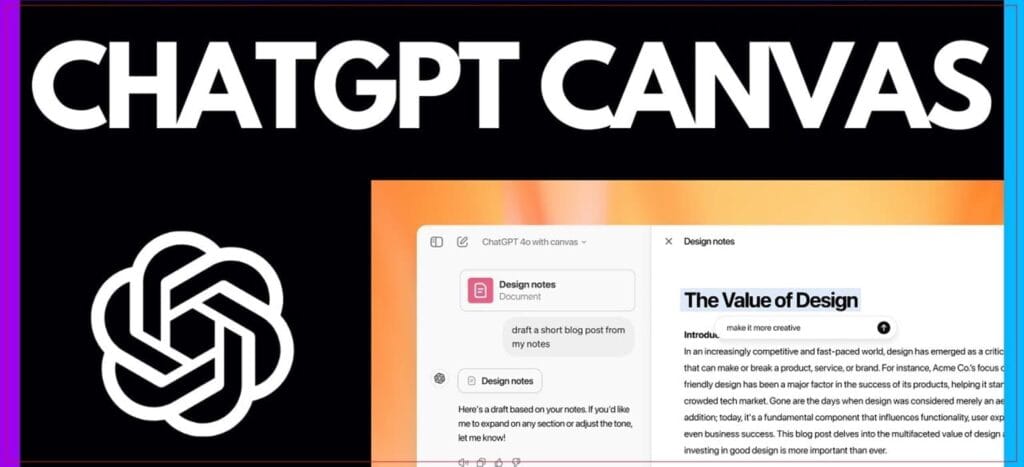On the fourth day of OpenAI’s “12 Days of OpenAI,” the spotlight was on Canvas, an exciting new way to collaborate with ChatGPT on writing and coding tasks. Introduced by Kevin, OpenAI’s product lead, Canvas builds on the traditional chat interface to create an integrated, versatile workspace for both creators and developers.
What is Canvas?
Canvas allows users to work side-by-side with ChatGPT on a flexible document editor. It’s designed to go beyond simple chat interactions by enabling real-time collaboration on longer-form projects, whether they involve writing, coding, or hybrid tasks.
Key Features Announced
General Availability: Canvas is now available to all ChatGPT web users, regardless of their subscription plan (free or paid).
Python Code Execution: Users can now run Python code directly within their Canvas, with the output (text or graphics) displayed in real-time. This allows for immediate feedback and debugging in collaboration with ChatGPT.
Canvas Integration with Custom GPTs: Custom GPTs can now be imbued with the power of Canvas, enabling more dynamic and collaborative experiences within these specialized AI agents.
Revolutionizing Programming Collaboration
For developers, Canvas transforms coding workflows. Users can paste code snippets, debug issues, and even execute Python scripts within the interface. The real-time interaction includes:
- Syntax Highlighting and Auto-Complete: Enhances the coding experience with a familiar editor-like environment.
- Error Identification and Suggestions: Canvas provides immediate feedback on code issues and suggests fixes.
- Visualization Tools: Developers can generate charts, graphs, and even Sankey flow diagrams for data representation.
FAQs
Canvas is now available to all ChatGPT web users, including free and paid subscribers.
Canvas enables collaborative writing and coding with ChatGPT, provides in-line feedback and suggestions, allows for code execution and graphical output, and enhances the functionality of custom GPTs.
A new button in the ChatGPT composer allows users to access Canvas. It can also be automatically triggered by certain prompts.
Yes, you can paste your own text or code into Canvas for collaboration with ChatGPT.
Conclusion
Canvas represents a leap forward for ChatGPT, merging creative and technical workflows in a single, powerful interface. Whether you’re a writer, developer, or innovator, the ability to iterate, execute, and refine ideas alongside ChatGPT promises to enhance productivity and creativity.