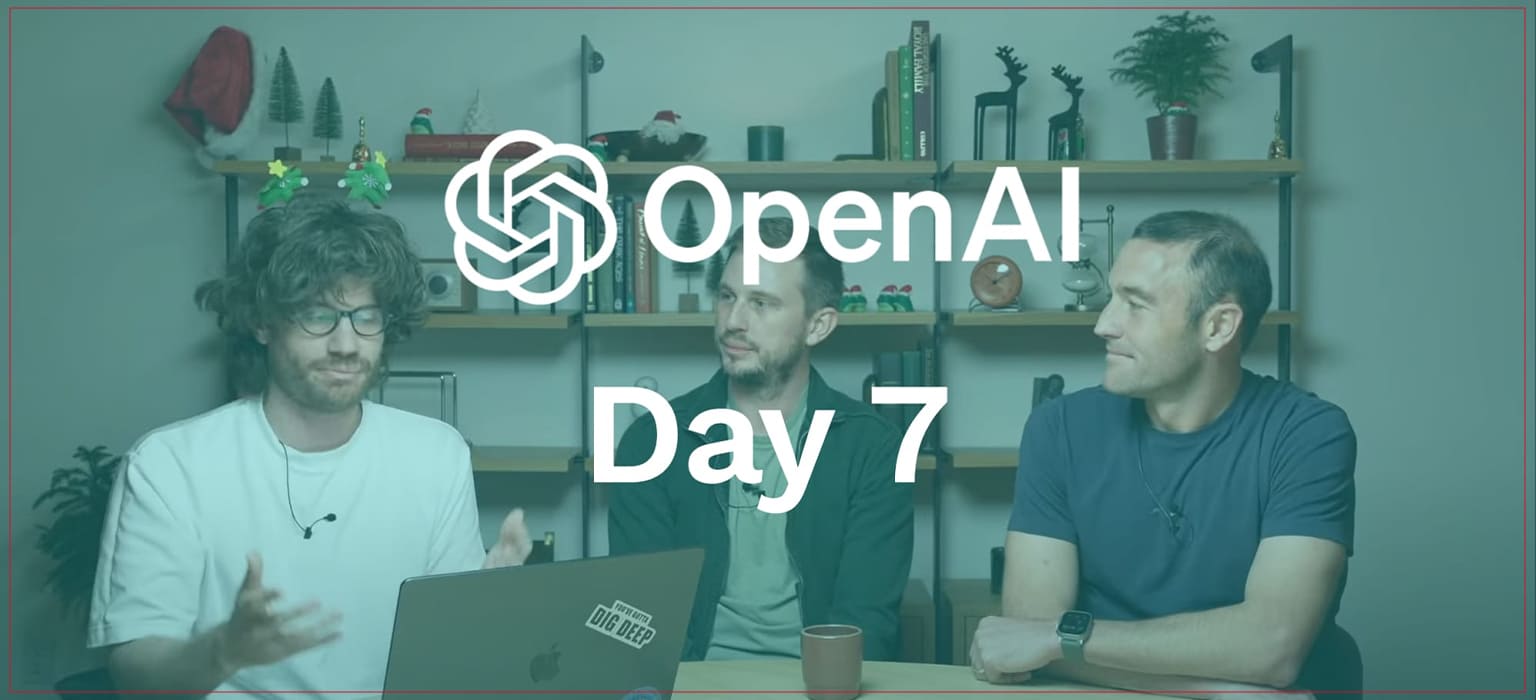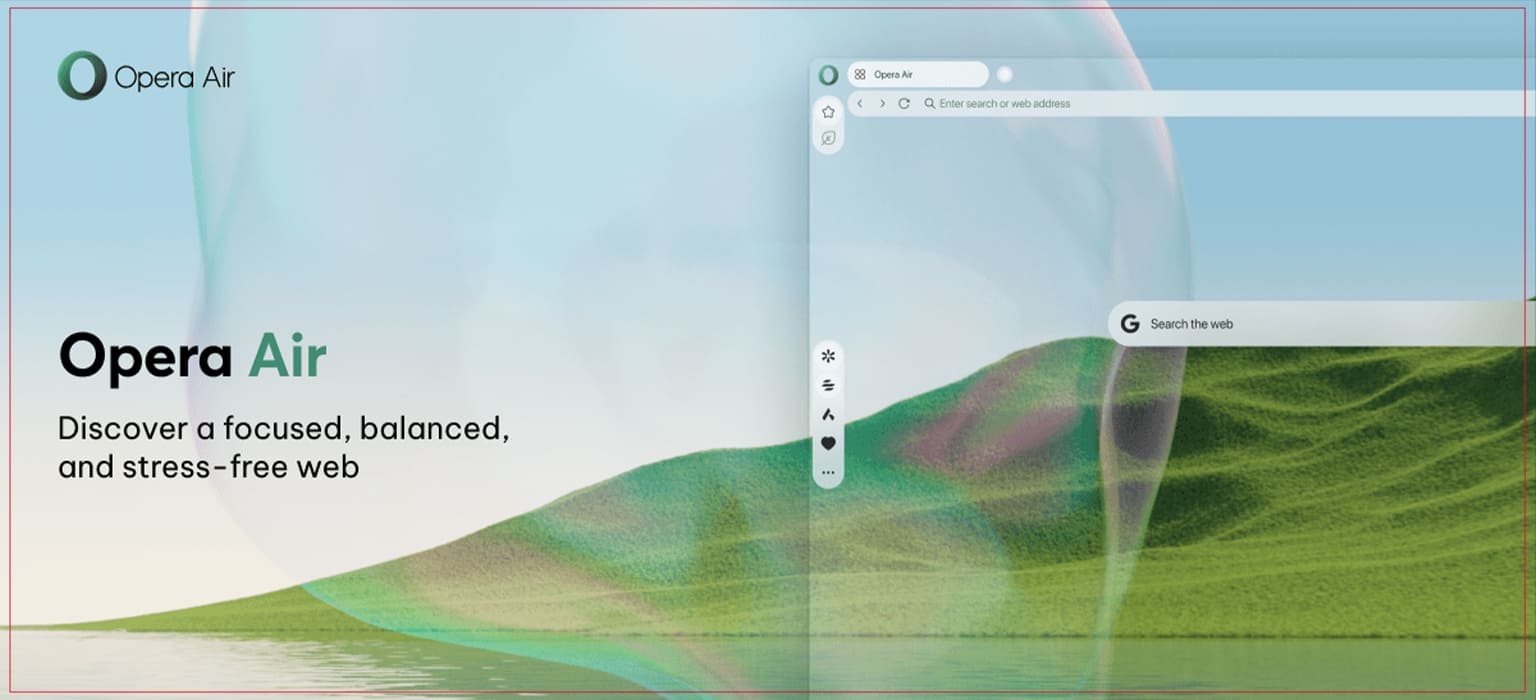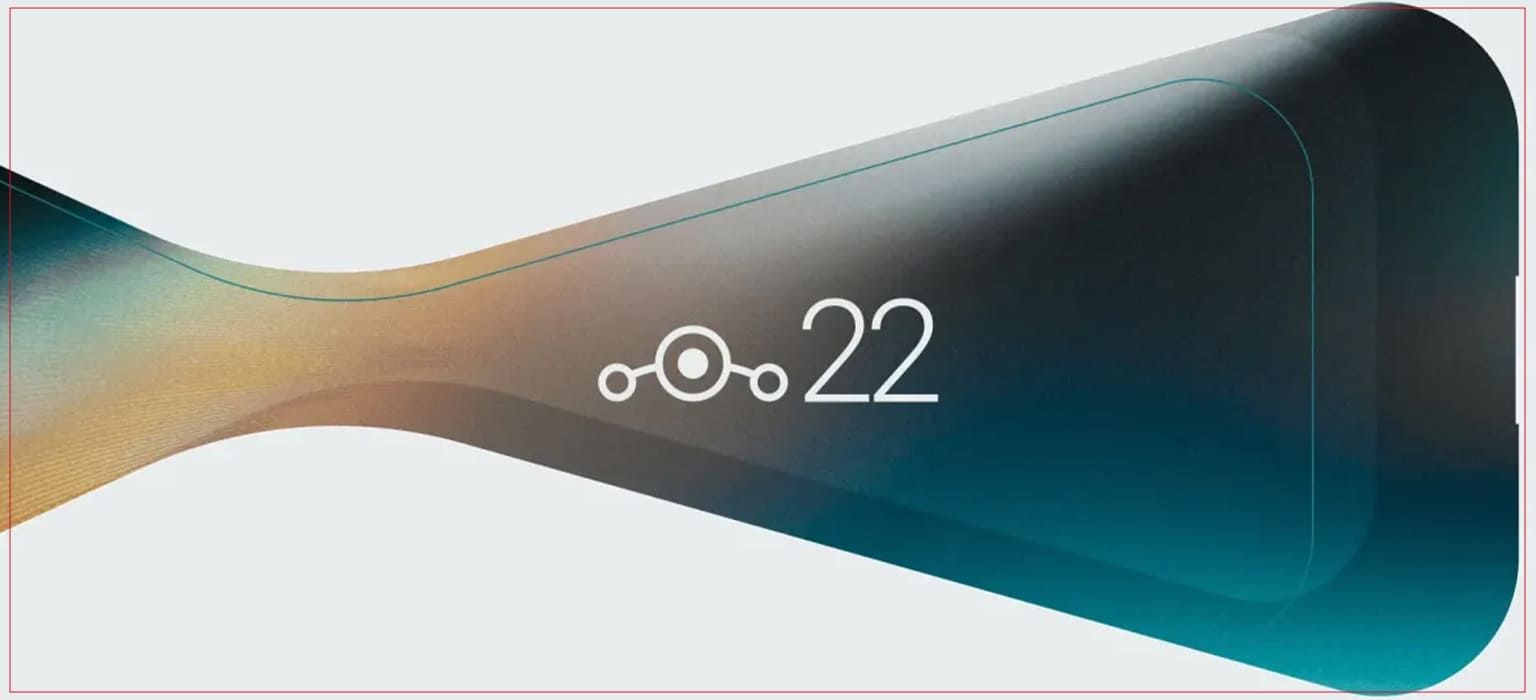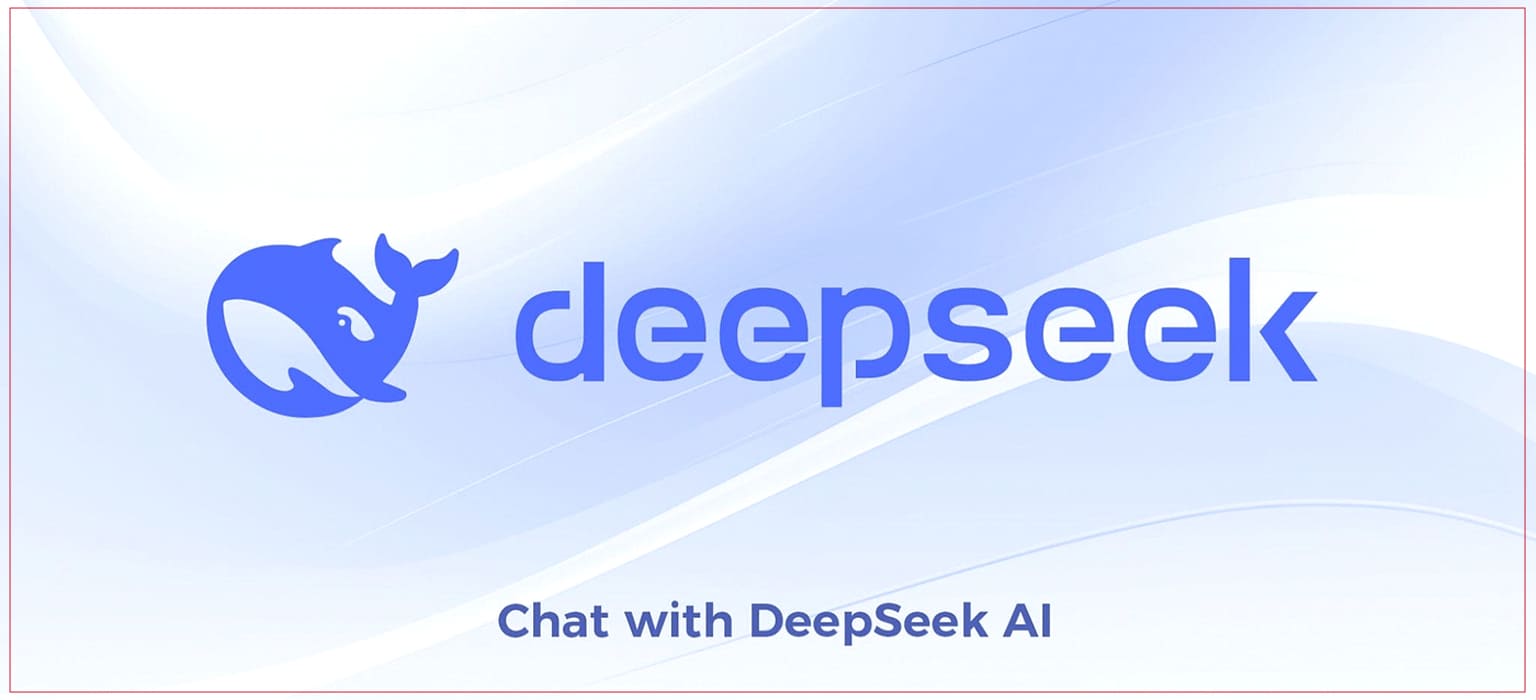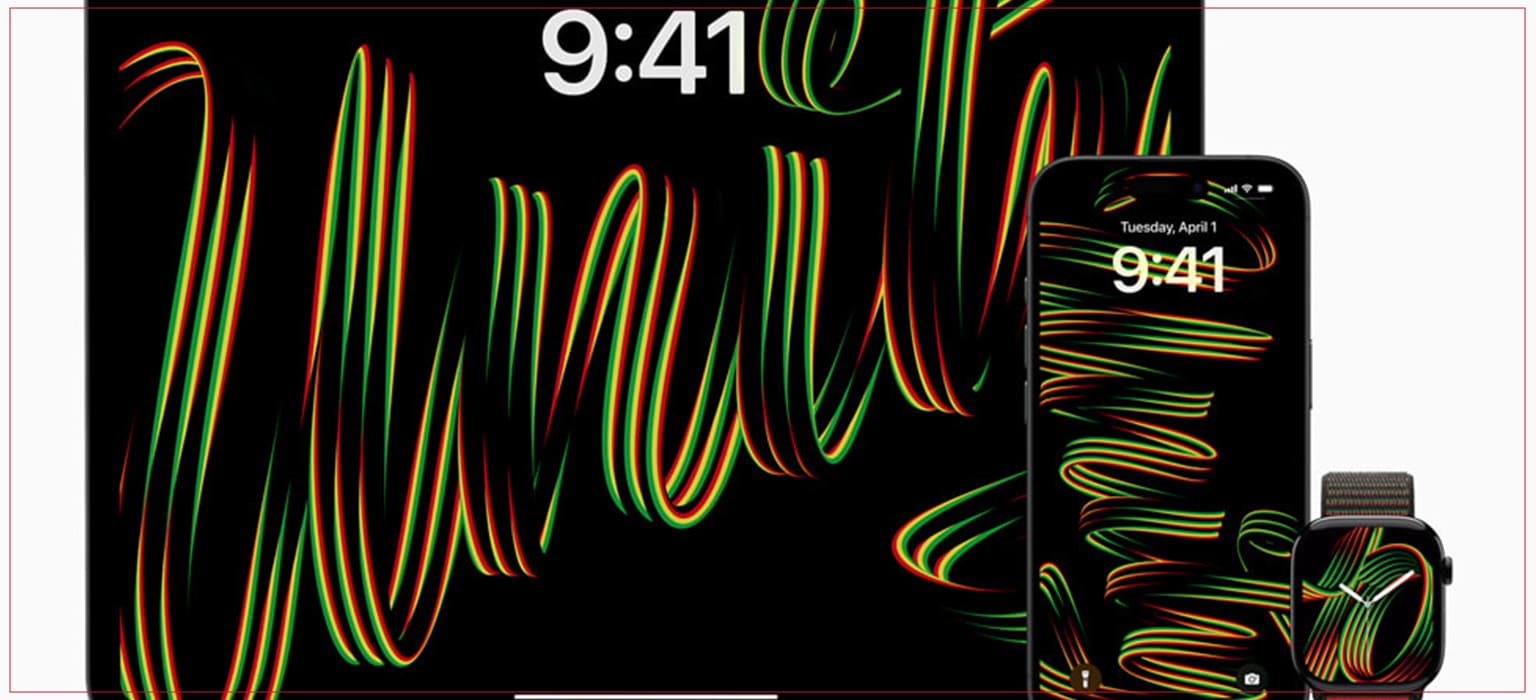Welcome to Day 7 of OpenAI’s 12 Days of Innovation! As the celebration reaches its midpoint, OpenAI has rolled out yet another game changing feature: Projects in ChatGPT. Here’s an in depth look at what was announced and how it’s set to redefine user experiences.
What Are Projects in ChatGPT?
Projects are a new organizational feature that allows users to create tailored workflows within ChatGPT. With Projects, you can:
- Upload Files: Include spreadsheets, PDFs, and other essential documents.
- Set Custom Instructions: Tailor the assistant’s tone, style, and focus for each project.
- Organize Conversations: Use “smart folders” to group and manage related chats effectively.
How Projects Work
Creating a Project
- Navigate to the left sidebar and click + to start a new project.
- Customize the project’s title and color for easy identification.
- Upload files or add custom
Using Conversations and Data
Projects allow users to:
- Reference uploaded files seamlessly in chats.
- Assign roles or tasks, such as planning events or managing data.
- Search past conversations using the new Conversation Search feature.
Why Projects Matter
The launch of Projects is a significant step forward in ChatGPT’s evolution. By combining data organization, contextual understanding, and conversational flexibility, Projects enable users to:
- Manage complex workflows efficiently.
- Collaborate dynamically across tasks.
- Leverage AI’s full potential in both personal and professional settings.
FAQs
Projects are a new organizational feature that allows you to manage and tailor ChatGPT for specific tasks.
You can upload files, set custom instructions, organize conversations, and utilize existing features like Search and Canvas.
Projects are rolling out to Plus, Pro, and Teams users starting today, with free users and Enterprise/EDU plans to follow.
Click the “+” button in the left sidebar of ChatGPT.
Yes, you can use the conversation search feature to find and add past chats.
Conclusion
As the 12 Days of OpenAI continue, users can look forward to more innovative features that further enhance ChatGPT’s capabilities. With Projects, the groundwork has been laid for a more intuitive, productive, and tailored AI experience.