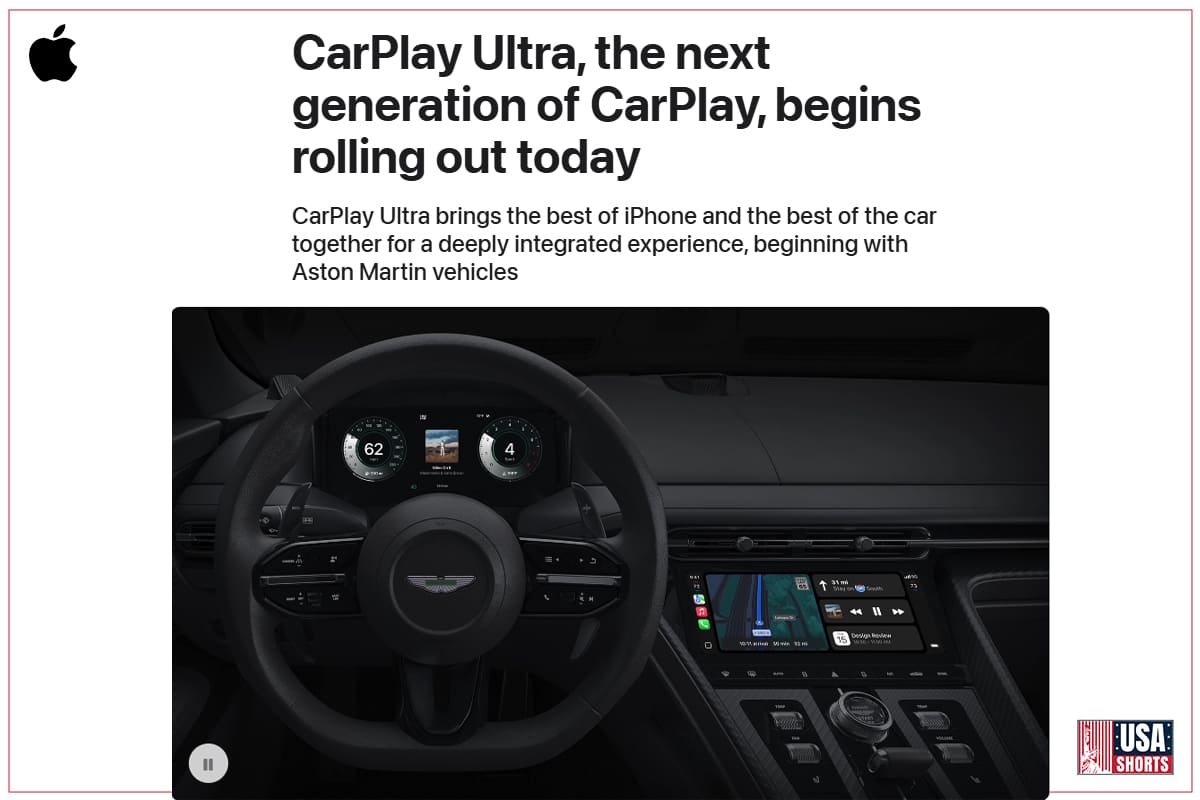Introduction
CarPlay Ultra: Next-Gen CarPlay Rolls Out Today 2025 | Picture yourself driving to school, and your car’s dashboard shows your iPhone’s map, your favorite playlist, and your speed, all in one sleek display. That’s the magic of CarPlay Ultra, Apple’s next-generation CarPlay, which started rolling out on May 15, 2025. First available in Aston Martin cars in the US and Canada, this system makes driving safer and more fun by connecting your iPhone to every screen in your car. From customizable speedometers to hands-free Siri, it’s like having a smart assistant on your dashboard. Let’s explore what CarPlay Ultra does, how to use it, and why it’s awesome
Table of Contents
- Introduction
- What Is CarPlay Ultra?
- A Driver’s Story: My First Ride with CarPlay Ultra
- Key Features of CarPlay Ultra
- Who Can Use It?
- How to Set Up CarPlay Ultra
- Pro Tips for Using CarPlay Ultra
- More Tech to Explore on usashorts.com
- Conclusion
- FAQs
What Is CarPlay Ultra?
CarPlay Ultra is Apple’s upgraded CarPlay system, launched after a delay from 2024, per TechCrunch. Unlike regular CarPlay, which shows apps like Maps or Music on one screen, CarPlay Ultra takes over all your car’s displays, including the dashboard’s instrument cluster. It shows iPhone stuff (like directions) and car info (like speed or fuel) side by side, matching the car’s unique style, per Apple Newsroom. Think of it as your iPhone and car becoming best friends, making driving easier and safer. Want more car tech? Check Gemini AI Hits TVs and Cars 2025.
“CarPlay Ultra gives drivers a smarter, safer way to use their iPhone in the car.” — Bob Borchers, Apple VP

A Driver’s Story: My First Ride with CarPlay Ultra
Last week, I got to try CarPlay Ultra in an Aston Martin DBX at a demo event. I’m a tech geek so I was pumped. When I started the car, the dashboard glowed with my iPhone’s map, showing my route to a pizza place. My speedometer was a cool digital dial, and my playlist popped up next to it. I said, “Hey Siri, play my road trip mix,” and the music switched instantly. It felt like my car was part of my iPhone! The only tricky part was picking a gauge style, but it was fun to customize. This reminded me of how seamless No More Language Barriers: AI Translation Earbuds feel.
Key Features of CarPlay Ultra
Here’s what makes CarPlay Ultra stand out, per MacRumors:
Multi-Screen Support
CarPlay Ultra uses every screen in your car, from the center console to the dashboard’s instrument cluster. You can see your map, music, or messages right next to your speedometer, keeping your eyes on the road, per TechCrunch.
Customizable Gauges
You can pick how your speedometer, fuel gauge, or tachometer looks, with colors and wallpapers to match your vibe. Want a neon-green speed dial? You got it, per Lifehacker.
Deep Car Integration
It connects to your car’s systems to show stuff like tire pressure, fuel levels, or driver assistance alerts, per 9to5Mac. It’s like your car’s brain talking to your iPhone.
Brand-Specific Design
Each car brand gets a unique look. Aston Martin’s display feels luxurious, while Hyundai’s will be different, crafted with Apple, per Engadget.
Siri Enhancements
Say “Hey Siri, find a gas station” to control maps, music, or even car settings like air conditioning without touching anything, per Neowin.
Here’s how CarPlay Ultra compares to other systems:
| Feature | CarPlay Ultra | Android Auto (Gemini) | Standard CarPlay |
|---|---|---|---|
| Multi-Screen Support | Yes (all screens) | Yes (limited models) | No (center screen only) |
| Custom Gauges | Yes (speedometer, fuel, etc.) | Yes (basic customization) | No |
| Car Integration | Deep (tire pressure, ADAS) | Moderate (some car data) | Basic (media, navigation) |
| Brand Design | Unique per automaker | Generic with some tweaks | Standard Apple design |
| Voice Control | Advanced Siri | Gemini Live | Basic Siri |

Who Can Use It?
Right now, CarPlay Ultra is only for Aston Martin cars (like DBX, DB12) in the US and Canada, per Apple Newsroom. You need:
- An iPhone 12 or newer with iOS 18.5 or later, per MacRumors.
- A compatible Aston Martin with wireless CarPlay support.
Hyundai, Kia, Genesis, and others will add it in 2026, per 9to5Mac. No subscription needed, just a supported car, per Engadget. Curious about iPhone updates? See iOS 18.5 Out Now.
How to Set Up CarPlay Ultra
Setting up is super easy if you have the right car:
- Update Your iPhone: Go to Settings > General > Software Update to get iOS 18.5 or later, per Apple Support.
- Connect Wirelessly: Pair your iPhone with your Aston Martin’s system via Bluetooth or Wi-Fi, per Neowin.
- Customize Displays: Use the car’s screen to pick gauge styles, colors, and wallpapers, per Lifehacker.
- Test Siri: Say “Hey Siri, show my route home” to check voice controls, per TechCrunch.
Having trouble? Check iOS 18.4.1 iPhone Update 2025 for tips.
Pro Tips for Using CarPlay Ultra
Make the most of CarPlay Ultra with these tricks:
- Pick Bold Gauges: Choose a bright speedometer style for easy reading, per Lifehacker.
- Use Siri: Say “Hey Siri, turn on the AC” for hands-free control, per TechCrunch.
- Pin Routes: Save frequent destinations in Maps for quick access, per 9to5Mac.
- Keep Updated: Check for iPhone and car firmware updates, per Apple Support.
- Try Widgets: Add weather or calendar widgets to your dashboard, per MacRumors.
Want more AI in cars? Explore Google Maps AI Tool 2025.
Conclusion
CarPlay Ultra, launched on May 15, 2025, is changing how we drive, starting with Aston Martin cars. With multi-screen displays, customizable gauges, and deep integration with your car’s systems, it makes driving safer and more fun for iPhone users. As brands like Hyundai and Kia join in 2026, this tech will reach more drivers. Whether you’re navigating to school or jamming to music, CarPlay Ultra is like having a smart co-pilot. Got thoughts? Share them on X with #CarPlayUltra! For more cool tech, keep exploring usashorts.com.
FAQs
Only Aston Martin vehicles (like DBX, DB12) in the US and Canada support it now, but Hyundai, Kia, and Genesis will add it in 2026, per 9to5Mac.
Yes, you need an iPhone 12 or newer with iOS 18.5 or later.
Yes, no subscription is needed if your car supports it