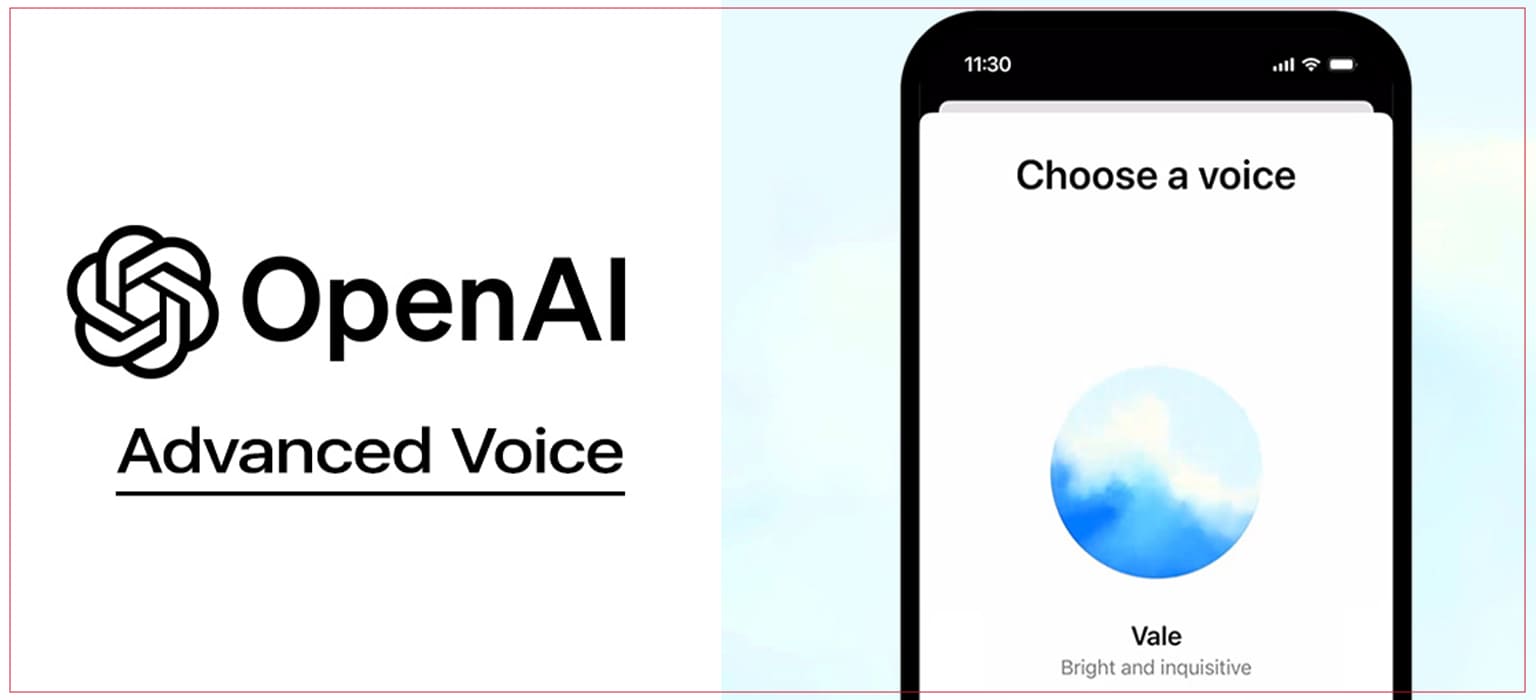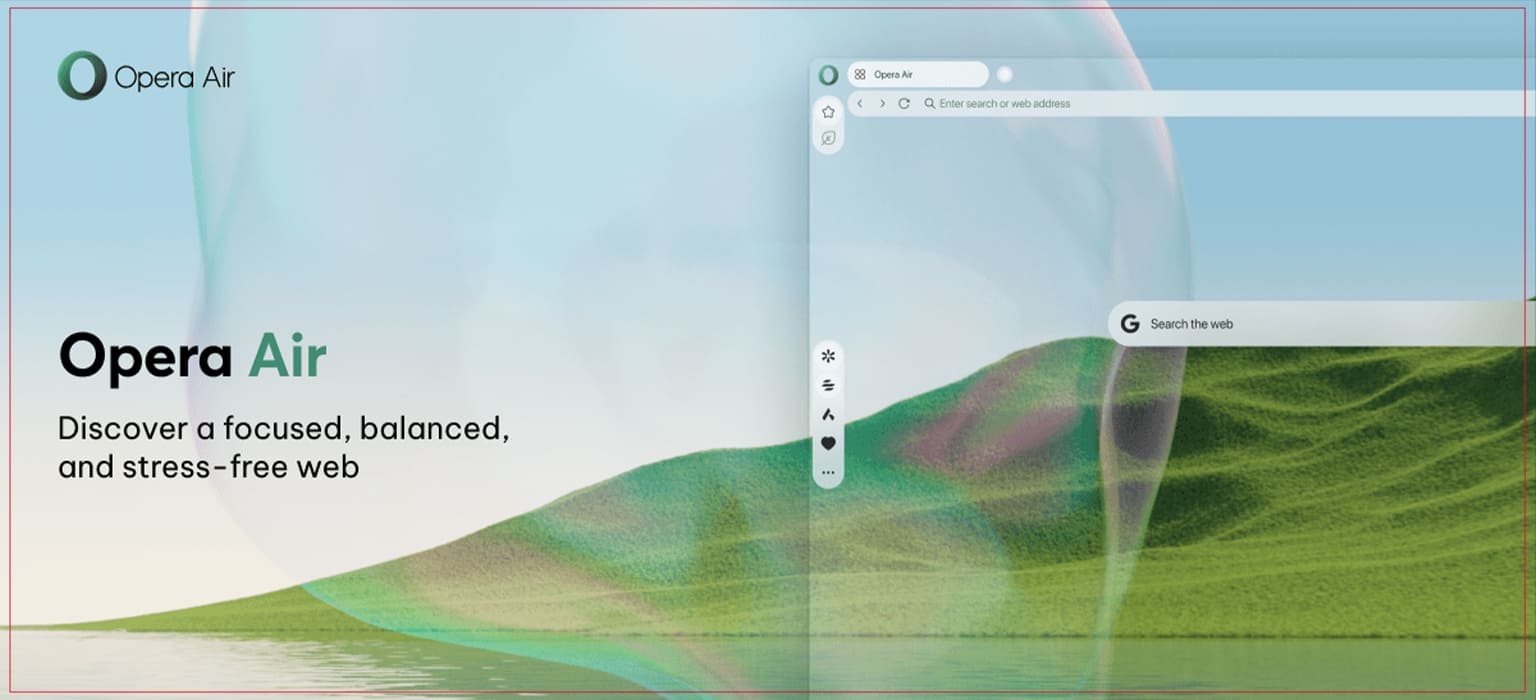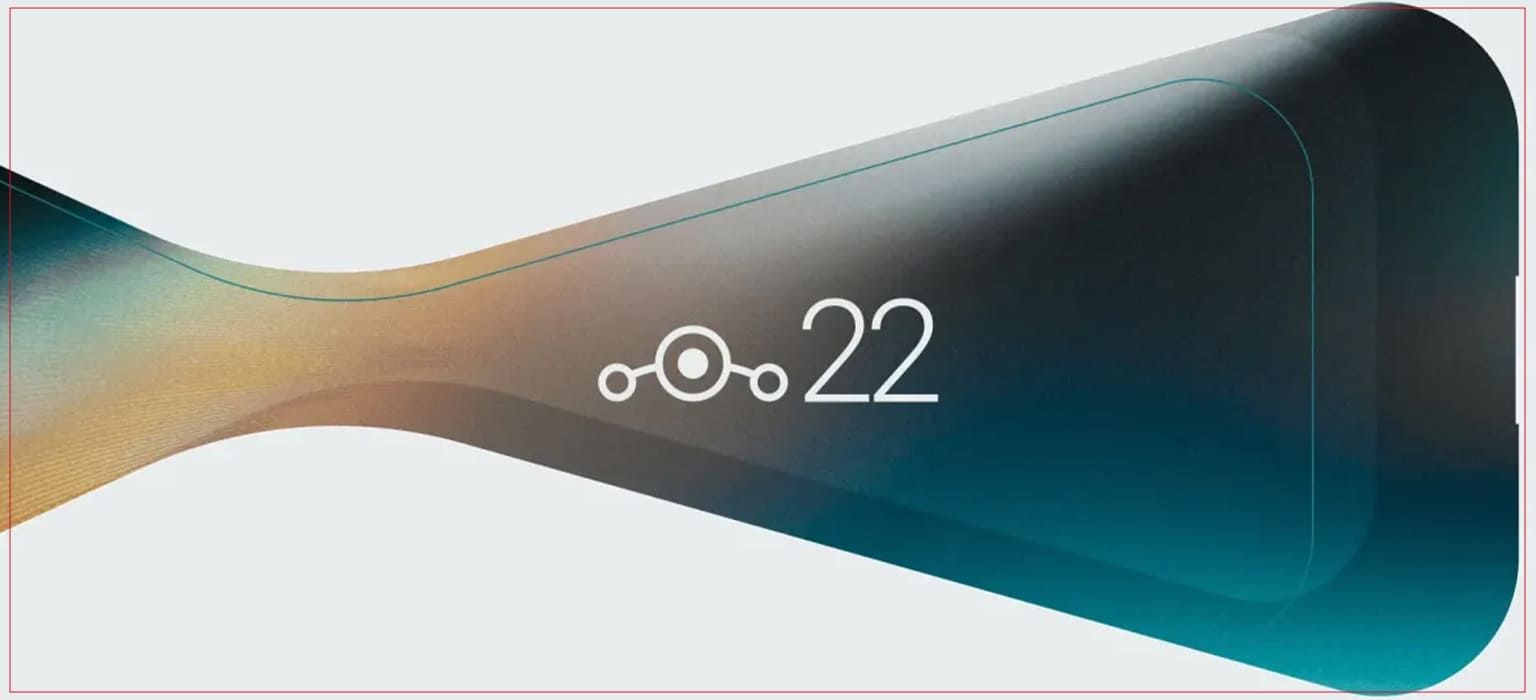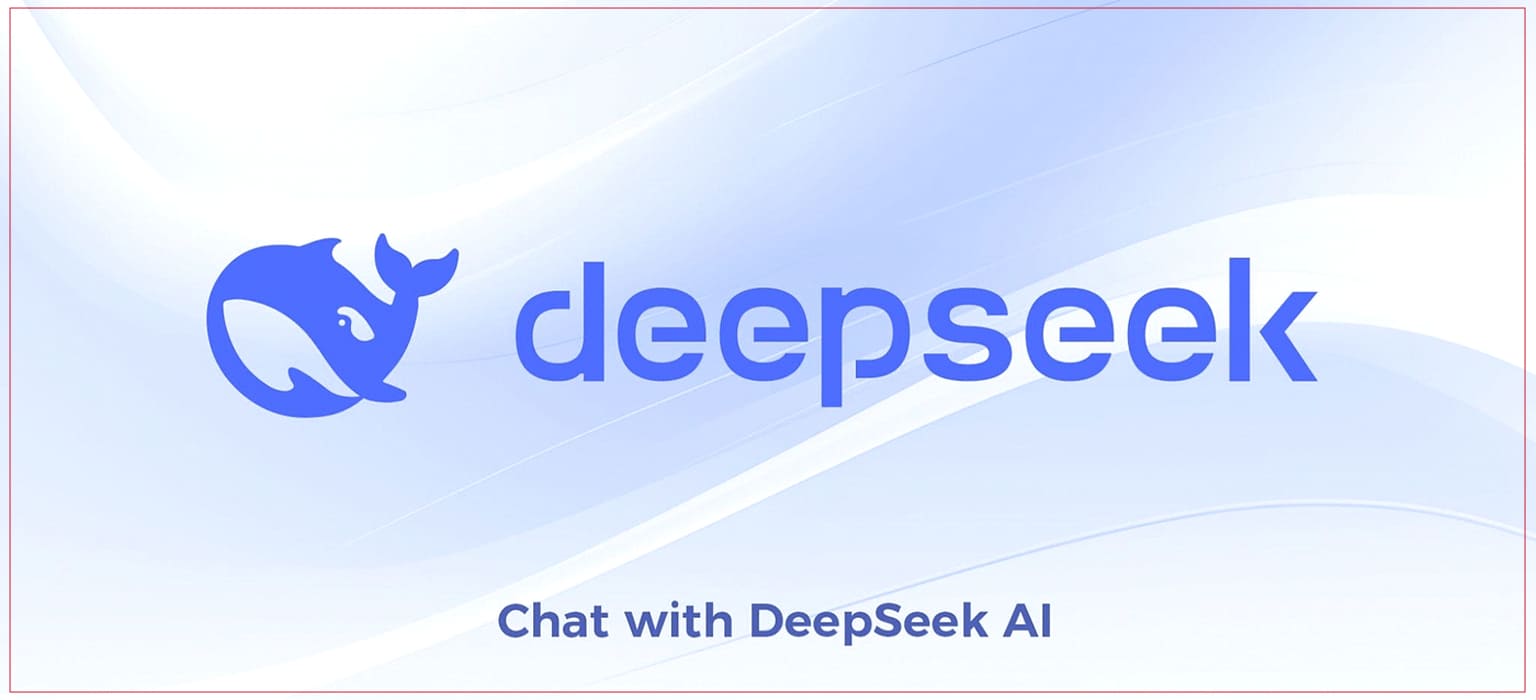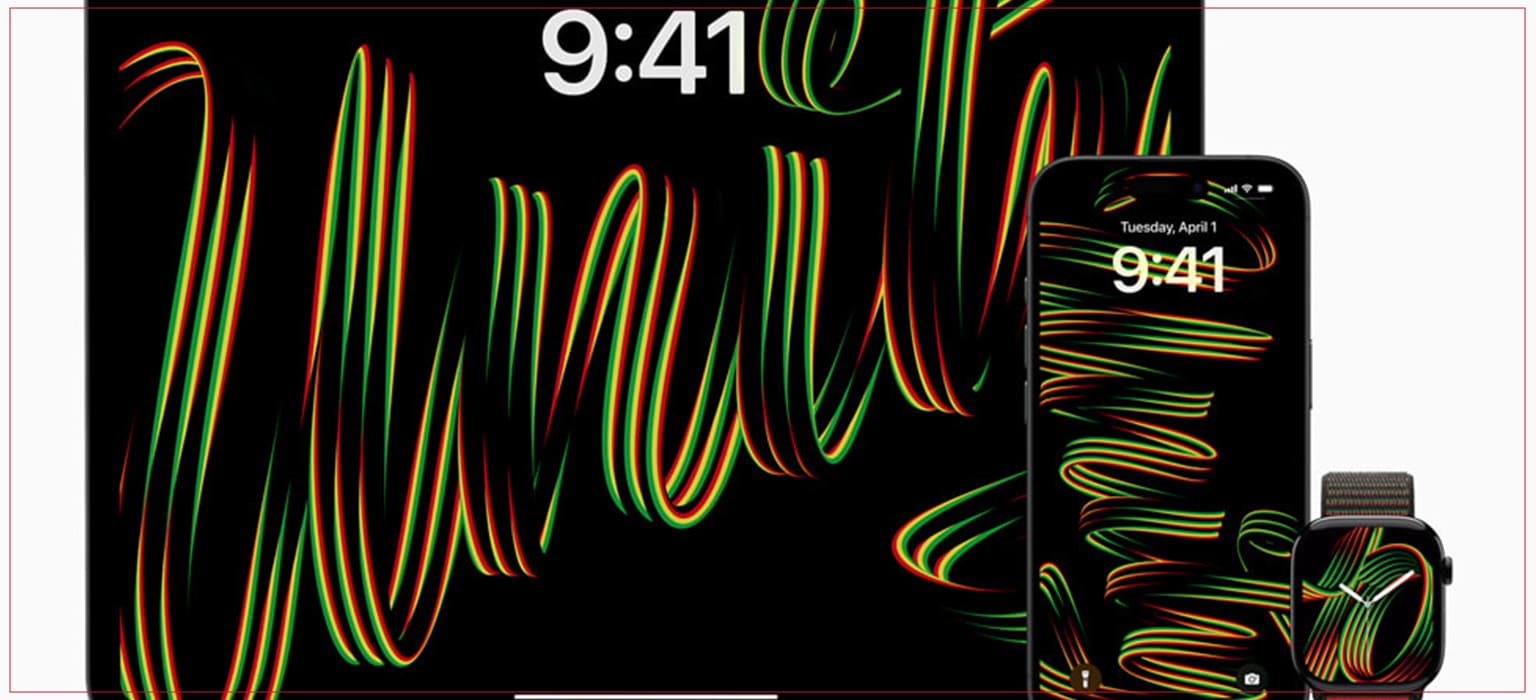As OpenAI’s event unfolds into Day 6, we’re witnessing some groundbreaking announcements and innovations. Despite a brief downtime the previous day, the team has bounced back stronger with exciting updates, new features, and even a sprinkle of holiday cheer. Let’s dive into what’s new!
Advanced Voice Mode Evolves with Video and Screen Sharing
One of the most anticipated features, video and screen sharing, has finally made its way to ChatGPT’s Advanced Voice Mode. This significant upgrade allows users to not only talk but also share live video and screen content in real-time conversations with ChatGPT.
Here’s how it works:
- Activating Video Mode: Tap on the Advanced Voice Mode button in the ChatGPT interface. A new video button now allows you to initiate live video chats seamlessly.
- Screen Sharing: Share your screen during conversations for enhanced interactivity, whether you’re troubleshooting, learning new skills, or collaborating.
This feature makes Advanced Voice Mode even more versatile, especially when combined with its natural conversational flow and support for over 50 languages.
Live Demo Highlights the Potential
During the event, OpenAI demonstrated these features with their team members engaging in real time video interactions. The session showcased ChatGPT’s ability to recognize visual contexts, such as identifying coffee making equipment and providing step-by-step instructions for making pour over coffee. The system’s ability to guide, assist, and adapt to visual cues enhances its usability.
Another demo emphasized screen-sharing capabilities, where ChatGPT analyzed an app’s content and even helped draft responses. This opens up possibilities for live collaborations and enhanced productivity.
Santa Comes to ChatGPT
In the spirit of the holiday season, OpenAI introduced a special Santa feature for ChatGPT. Users can now interact with Santa Claus in Advanced Voice Mode, enjoying delightful conversations filled with holiday magic. From sharing favorite Christmas traditions to playful jokes like, “What’s every elf’s favorite music? Rap music!”, this feature adds a festive touch to your ChatGPT experience.
Santa’s mode is available globally, accessible through the snowflake icon in the app. For first-time users, OpenAI is resetting advanced voice usage limits, allowing everyone to enjoy this festive feature without restrictions.
FAQs
OpenAI introduced video and screen sharing in Advanced Voice Mode. You can now engage in real-time video conversations and share your screen with ChatGPT to enhance collaboration and learning.
In Advanced Voice Mode, click the video button at the bottom left of the interface to start live video conversations with ChatGPT.
OpenAI launched a Santa feature for the holiday season. You can talk to Santa in Advanced Voice Mode, ask questions, hear holiday stories, and enjoy Christmas jokes.
The rollout is happening gradually. Most Plus and Pro users globally will have access within a week. European Plus and Pro users, along with Enterprise and EDU plans, will receive it in early 2025.
Yes! OpenAI resets the Advanced Voice Mode usage limit for first-time Santa interactions, allowing everyone to enjoy this festive feature.
Video, screen sharing, and Santa features are supported on the latest mobile apps, desktop apps, and the web version of ChatGPT.
Conclusion
With video and screen-sharing features now live, OpenAI has elevated the conversational AI experience to unprecedented levels. Whether you’re teaching, learning, collaborating, or simply having festive fun, the possibilities are endless.
Stay tuned for more updates as the OpenAI event continues. And remember, you can always ask Santa for advice on maintaining your beard or telling the perfect holiday joke!