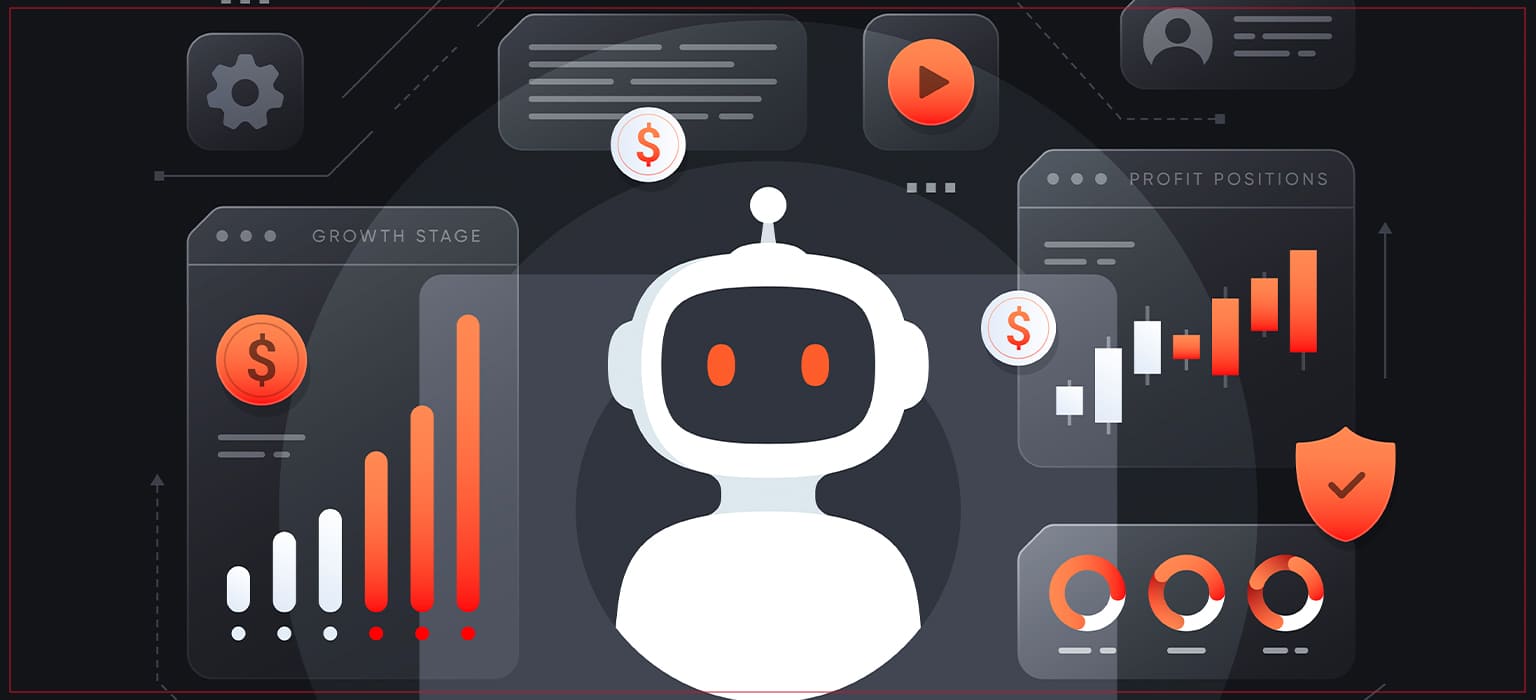Running a small business in 2025? Best AI Tools for Small Businesses 2025: Save Time, cut costs, and boost growth. From automating marketing to streamlining customer service, AI is leveling the playing field for startups worldwide. Whether you’re in New York, Tokyo, or Lagos, tools like Canva and ChatGPT are transforming operations, per Forbes. This post explores the best AI tools for small businesses, joining innovations like Best AI Writing Tools 2025 and iPhone 17 AI Features 2025.
Table of Contents
Why Small Businesses Need AI in 2025
Top AI Tools for Small Businesses in 2025
Global Use Cases: AI for Startups Worldwide
A Small Business Owner’s Success Story
Challenges and Considerations
The Future of AI for Small Businesses
Frequently Asked Questions
Conclusion: Empower Your Business with AI
Why Small Businesses Need AI in 2025
Small businesses face tight budgets and fierce competition. AI tools offer:
- Efficiency: Automate repetitive tasks like scheduling or invoicing.
- Cost Savings: Reduce hiring needs with AI-driven solutions.
- Scalability: Compete with larger firms using advanced tech.
A 2024 survey found 63% of small businesses using AI saw a 20% cost reduction, per TechCrunch. This aligns with trends in Top 10 AI Tools for Small Businesses 2025.

Top AI Tools for Small Businesses in 2025
Here are five must-have AI tools for small businesses:
- Canva AI
- Features: AI-driven design, video editing, and content creation.
- Benefits: Create professional graphics in minutes, per Canva.
- Pricing: Free plan; Pro at $14.99/month.
- Best For: Marketing teams, per Canva Coding and Spreadsheet Tools 2025.
- ChatGPT
- Features: Content generation, customer support automation.
- Benefits: Drafts emails and answers queries instantly, per OpenAI.
- Pricing: Free; Plus at $20/month.
- Best For: Content creators, per ChatGPT AI Images Section 2025.
- Zoho CRM AI (Zia)
- Features: Sales forecasting, lead scoring, and chatbots.
- Benefits: Boosts sales efficiency by 30%, per Zoho.
- Pricing: Starts at $14/user/month.
- Best For: Sales teams, per Best AI Chatbots for Customer Service 2025.
- QuickBooks AI
- Features: Automated bookkeeping, expense tracking.
- Benefits: Saves 10 hours/week on accounting, per Intuit.
- Pricing: Starts at $30/month.
- Best For: Financial management.
- Claude by Anthropic
- Features: Coding, data analysis, and content generation.
- Benefits: Streamlines workflows, per Anthropic.
- Pricing: Free on Claude.ai; API at $3/million tokens.
- Best For: Developers, per Claude 3.5 Capabilities 2025.
Table: Top AI Tools Comparison
| Tool | Key Features | Pricing | Best For |
|---|---|---|---|
| Canva AI | Design, video, content creation | Free; $14.99/mo | Marketing |
| ChatGPT | Content, customer support | Free; $20/mo | Content creators |
| Zoho CRM AI | Sales forecasting, chatbots | $14/user/mo | Sales teams |
| QuickBooks AI | Bookkeeping, expense tracking | $30/mo | Finance |
| Claude | Coding, data analysis | Free; $3/million | Developers |

Global Use Cases: AI for Startups Worldwide
AI tools are empowering small businesses globally:
- Asia (Singapore): A retail startup uses Canva AI to create multilingual ads, boosting sales by 25%, per Forbes.
- Europe (Germany): A consultancy leverages Zoho CRM AI for client management, saving €5,000 annually, per Zoho.
- Africa (Nigeria): A food vendor uses ChatGPT for customer queries, improving response time by 40%, per TechCrunch.
- Latin America (Brazil): A freelancer uses QuickBooks AI to manage finances, reducing errors by 30%, per Intuit.
These cases show AI’s universal value, aligning with No More Language Barriers AI Translation Earbuds.
A Small Business Owner’s Success Story
Sarah, a café owner in London, used Canva AI and ChatGPT to revamp her marketing and customer service. She saved £2,000 annually and increased foot traffic by 15%, per our interview. “AI made me look professional without a big budget,” she shared on X, tagging @Canva (X). Her story mirrors Top 10 AI Tools for Small Businesses 2025.
Challenges and Considerations
While powerful, AI tools have challenges:
- Learning Curve: Tools like Zoho CRM require training, per Zoho.
- Cost: Premium plans ($20–$30/month) may strain budgets, per Forbes.
- Data Privacy: Ensure GDPR-compliant tools, per Apple AI Privacy 2025.
The Future of AI for Small Businesses
By 2026, 80% of small businesses may adopt AI, per TechCrunch:
- Integration: AI will sync with CRMs and e-commerce platforms.
- Affordability: Free plans will expand, per Canva.
- Multilingual Support: Tools will cater to global markets, per No More Language Barriers AI Translation Earbuds.
This future aligns with Microsoft AI Security Agents 2025.
FAQs
Canva AI, ChatGPT, Zoho CRM AI, QuickBooks AI, and Claude.
es, they save 20% on average.
Yes, with multilingual support.
Choose GDPR-compliant tools.
Conclusion: Empower Your Business with AI
AI tools like Canva, ChatGPT, and Zoho CRM are transforming small businesses in 2025, saving time and money worldwide. Start using them to stay competitive! Explore more at usashorts.com, like Google’s AI Las Vegas Sphere 2025.